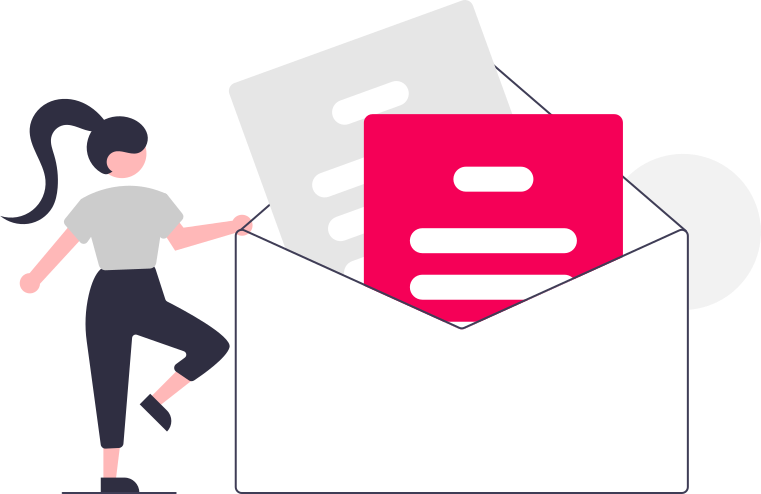Service Contracts FAQs
Managing your service contracts just got easier. Find answers to common questions about registration, updates, transfers, and support options. Whether you're looking to update your profile, transfer ownership, or explore support plans, our FAQs provide clear guidance to help you navigate the process smoothly.
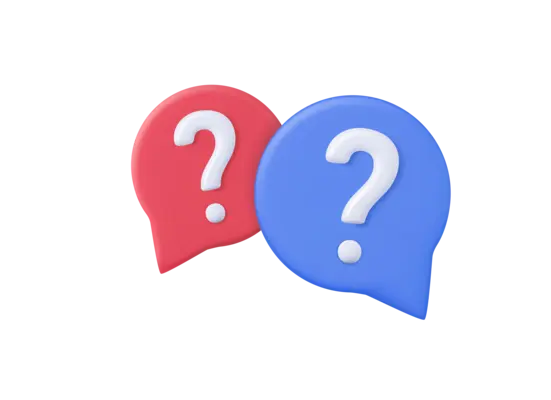
To create a Cisco.com guest account, complete the basic registration form using your first and last name. Generic group or company accounts are not permitted, and duplicate, inaccurate, or improper accounts may be removed without notice. The final step in the registration process is email validation. Upon receiving the confirmation email from Cisco, click the activation link or visit the provided URL to verify your account.
Log in to the Cisco portal using your registered email ID, then navigate to the Profile tab and check your company details. Fill in all required fields using the drop-down lists, ensuring that the information matches your admin profile.
If you need to transfer a contract due to a change in ownership, contact your Cisco partner or submit a query below with proof of purchase and device details.
Cisco offers several support options, including:
- Cisco Smart Net Total Care (SNTC) - Hardware replacement, software updates, and technical support.
- Partner Support Service (PSS) – Partner-led support backed by Cisco.
- Software Support Service (SWSS) – Software updates and upgrades.
- Business Critical Services (BCS) – Premium support with proactive monitoring and analytics.
To open a support case, email your issue to [email protected] or call us at
1800 202 6711